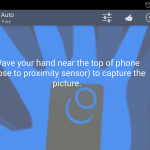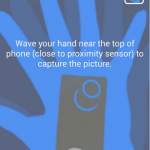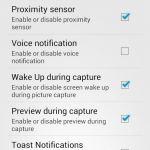Drive Cam
Drive Cam (Formerly Quick Cam Auto) helps you capture (take picture) of interesting moments as you drive with just a hand wave.
When we drive we come across many interesting moments and we feel bad that we can’t capture it without stopping or our camera is not ready. We feel memories are important so “Drive Cam” will help you capture these moments.
Once you setup your phone on the dashboard just open “Drive Cam”. Now any time you come across any thing interesting you just have to wave your hand on top of the phone (close to proximity sensor) to tell “Drive Cam” to capture the picture. With Drive Cam you can control the camera without touch or touching the camera shutter button.
Key features:
- Voice Notification – when picture is taken and saved (needs to be enabled from preferences section)
- Monitors proximity sensor for commands
- Wake up screen when picture is taken
- Capture Delay now configurable in preferences
- Show preview during capture (configurable)
- Capture indicator led on screen
- Show preview button to align phone during setup
- Added support for Geo Tagging (configureable)
- Supports Exposure & Zoom settings changes on UI [Pro-Only]
- Supports setting Focusing Mode [Pro-Only]
- Supports setting Flash Mode [Pro-Only]
- Supports setting Scene Mode [Pro-Only]
- Supports setting White Balance [Pro-Only]
- Supports changing of location to save picture [Pro-Only]
- Supports switching camera (back & front) – selfie support
- Supports countdown timer
- Supports tasker/locale plugin support [Pro-Only]
Languages supported : English, Japanese, Chinese, Arabic, Hindi, Russian, Thai, Hebrew and Korean
[appbox googleplay com.quickserverlab.quickcamauto] [appbox googleplay com.quickserverlab.quickcamauto.pro]
Reviews from Google play store:
Amazing..!! I am really happy about this. Firstly.., It is difficult to find the pulse of a camera user what he wants. But I can claim that it is a distinctive app which has everything and you can find answers by installing it. Secondly.., It worked like a butter..in my “Samsung Galaxy-Note-II GT N7100” series. However, I wondered that how is this app available for Free of cost? The very special features that the camera app has it usually anybody who would go to any extent to own it! Really amazing..! !
App with dynamic and hidden camera features Nice app for taking photos while moving. Application has inbuilt Proximity sensors so just wave your fingers/hands near top of the screen and picture is taken. It works in Off-Screen mode too. Start the app and off/lock the screen. If you can mute your Camera shutter sound, then your android phone works as secret camera which takes static pictures and it doesn’t throw flash light. May be developers can add Video recording option later, then you don’t have to buy a secret camera. And the best part: it is totally free. Really great app.
Screenshots:
What Good Phone Holder ?